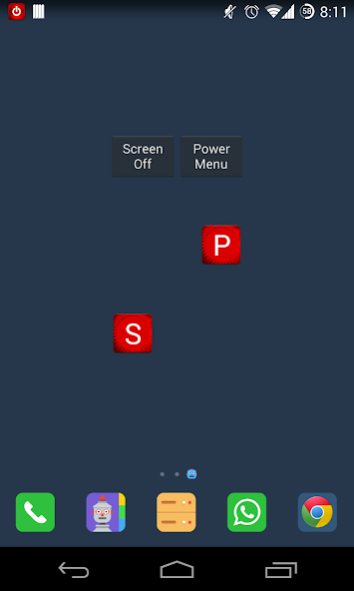Power Button 0.5.1
Free Version
Publisher Description
This application requires root access. Your Android device has to be rooted for this application to work.
Please add Power Button to the ignore list of the task killer if you have one installed.
If the HUD doesn't appear or screen on feature doesn't work, open the app again to bring them back.
The application maps your Power Button for easy access on screen. You can set a widget or notification (HoneyComb and above only) for turning the screen off and opening the power menu. You can also access these functions from within the application.
The application has a quick setup to help you with how the application works.
It will try to automatically map your power button, failing which it'll show you the output of the devices present on your phone. Please choose the one which you think is by best the power button. This happens because not all devices have their power button mapped under the name "pwr_key", some of them like the HTC Wildfire use "keypad" and so on and so forth. So it is hard to manually map all possibilities. Do try out every one of the devices listed if you're not sure and test them all out, one of them will DEFINITELY work.
This application has been personally tested by the developer on the Nexus 4 running 4.4 and HTC Wildfire running 2.3.7
This application was also tested by Jasper Guerrero on the following devices :
Nexus 4 (4.4.1), Galaxy Y(2.3.6), Galaxy Ace I(2.3.6), CM Titan(4.1), Sky Vega(4.0.4), CM Burst(4.1.2), Galaxy Y 2(4.1.2), Galaxy S2(4.2.2), Galaxy Ace(2.3.7).
Thank you, Jasper.
Jasper had the following to say about the application's new version:
Cons first:
-Response in screen off is kind of delayed compared to v0.2. Both in status bar and in widget.
Pros:
-Easier set-up
-More friendly
-Faster access having widget and notifications
-Mapping is faster since SU is granted in the first place.
The slow response time is because there is no service running in the background that consumes battery. When you access the widget or notification, the app is called - it turns the screen off or opens the power menu - and then immediately terminates. Thus, there is almost 0 battery consumption.
About Power Button
Power Button is a free app for Android published in the System Maintenance list of apps, part of System Utilities.
The company that develops Power Button is Torcellite. The latest version released by its developer is 0.5.1.
To install Power Button on your Android device, just click the green Continue To App button above to start the installation process. The app is listed on our website since 2014-12-18 and was downloaded 4 times. We have already checked if the download link is safe, however for your own protection we recommend that you scan the downloaded app with your antivirus. Your antivirus may detect the Power Button as malware as malware if the download link to org.torcellite.powerbutton is broken.
How to install Power Button on your Android device:
- Click on the Continue To App button on our website. This will redirect you to Google Play.
- Once the Power Button is shown in the Google Play listing of your Android device, you can start its download and installation. Tap on the Install button located below the search bar and to the right of the app icon.
- A pop-up window with the permissions required by Power Button will be shown. Click on Accept to continue the process.
- Power Button will be downloaded onto your device, displaying a progress. Once the download completes, the installation will start and you'll get a notification after the installation is finished.